First: Definition of the System
The Interactive Voice Response (IVR) is an auto answer system that answers citizens and residents in the Kingdom automatically when they call (991). It also records and follows-up reports and suggestions provided by these callers; besides, the System includes a special feature for security news and new events. All these features are applied through the application associated with the auto-answer system which also records security news and emerging incidents, and instructions for the purpose of dissemination through the Interactive Voice Response.
Second: Objectives of the System
- Enables citizens and residents to provide their reactions to any activity, and to submit their suggestions and comments without fear or hesitation.
- Encourages citizens and residents to co-operate with security agencies to provide any information to help prevent and detect crime before it happens.
- Records and authenticates all communications to ensure follow-up.
- Protects caller's right for future follow up.
- Security men would know that their irregularities are monitored by citizens and residents.
- The system enables follow-up of security news and events from same contact number.
- Enables some figures or officials to listen to special messages directed particularly to them by granting them special rights.
- Provides several reports to measure performance of the Center's employees in respect with receiving calls and answering them.
- Provides several reports and suggestions and what was actions taken on such reports, as well as security news and events.
- The system enables access to security instructions via phone.
- The system enables automatic follow-up of cases via phone.
Third: System Components
1 - Call Center
This part of the System is called the Auto-Answer, where the communication is received from the citizens through a welcome message and a display of the service's options as follows:
- Security reports and information.
- Remarks and suggestions.
- Security incidents.
- Emergency Numbers.
- Direct talk to the operator.
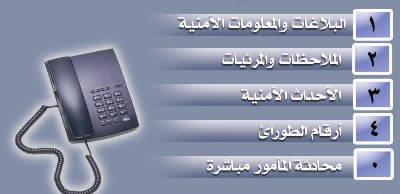
Option 1:
Make a security report or information; the caller has two options—press (1) to talk to the operator or press (2) to leave a message after he hears a tone, and submit his personal information; the caller is given a reference number for future follow-up.
Option 2:
Make comments or remarks to help the security's fieldwork efficiency; the caller has the option to press (1) to leave a message after he hears a tone, and submit his personal information or press (2) to talk to the operator. The priority here for the recording of the message; the caller will be given a reference number for future follow-up.
In both cases, option (1) and (2), the system enables listening to and cancellation of recorded messages.
Option (3):
Hearing security news: the caller receives a message from the system asking him to identify himself; then he is directed as under:
A) If caller’s access to the system is via (user and pin code), he can press (1) to listen to special details of events.
B) If caller’s access is (public), he can press (2) to receive available options such as Security News, General News, etc.; the caller may also choose the kind of news and listen to it.
Option (4):
Emergency services: this service provides the caller, who inquires on an emergency number, with a recorded message listing all emergency numbers.
Option (5):
Talking to the operator: sometimes people wish to talk directly to the operator without selecting options or hear messages from the system; thus this option allows direct talk to the operator.
Option (6):
Fax: service: important documents can be sent to fax number (011-4082 558).
2 - Follow-up security reports and suggestions; and entering and updating security developments:

This is the second part of the system through which the data of security reports and suggestions is entered together with the action taken thereon. Security incidents and news stories are also entered from here, organised and prepared for use by callers.
Main components of the application:
- Security reports and developments.
- Remarks and suggestions.
- News and security events.
- Recording all data of the Center.
- General reports.
Reporting Screen:

In the case of contacting to make a suggestion or a remark, a screen named (Remarks and Suggestions) is opened; in both cases the caller needs to fill in fields— Caller ID, time and date of call and the reference number besides the name and number of the recipient of the call through the system.
-The system allows listening to recorded voice messages.
- There are also special screens to record all administrative procedures and information received including CCC internal procedures or a procedure related to another sector.